Help & FAQs / PEAQ Token Launch
Why can’t certain residents and citizens participate in the PEAQ Token Launch?
CoinList is committed to following all applicable regulatory guidelines. As a result, CoinList will not be able to offer PEAQ tokens for purchase during the PEAQ Token Launch to prospective participants in the United States (and its territories), Canada, China, Cuba, Iran, Myanmar, Syria, as well as other unsupported jurisdictions.
Other PEAQ Token Launch Questions
When do I need to fund my purchase?
In order to participate in the PEAQ Token Launch, users will need to fund their CoinList Wallet with the minimum purchase amount ($100 in USDC or USDT). There is no pre-funding deadline, but users will need their funds in their CoinList wallet to submit a purchase request within the 7 day timeframe, May 9 at 17:00 UTC to May 16 at 17:00 UTC, to be eligible to receive a PEAQ allocation.
How do I fund my purchase?
We will display payment information when you complete your registration for the PEAQ Token Launch. Eligible purchasers can pay with Tether (“USDT”) or USD Coin (“USDC”). Payments made in USDT or USDC will equate to the value of one United States Dollar ("USD") regardless of fluctuations in USDT or USDC.
There are no fees associated with purchasing tokens with USDC or USDT. You can deposit USDC and USDT into your CoinList Wallet anytime at https://coinlist.co/wallets.
How will the token launch work?
In order to be eligible to participate in the PEAQ Token Launch, users must fund their CoinList Wallet with the minimum purchase amount ($100 in USDC or USDT) as well as pass KYC verification.
Once the launch begins, users will be prompted to submit a purchase request, with a limit set between $100.00 and $2,500,000.00. You can not submit a purchase request that is larger than the amount of USDC or USDT that you hold on CoinList. You can only submit one purchase request, please make sure you submit your final intended amount on your initial request.
After the launch period closes, May 16, 2024 at 17:00 UTC, allocations will be selected at random. Users who are not selected to receive an allocation will receive their funds back in their CoinList Wallet within 48 hours of the purchase period.
How to withdraw and bridge your ETH Mainnet PEAQ
The following instructions will guide you through withdrawing and bridging your ERC-20 PEAQ to native PEAQ.
- Withdraw your ERC-20 PEAQ from CoinList to an ERC-20 self-custodied wallet (Metamask). Do not send PEAQ tokens from your CoinList wallet to another exchange, your tokens may be irrecoverable.
- Connect your Metamask wallet to the Stargate bridge here: https://stargate.finance/bridge
Select
- Token: Peaq, From: Ethereum
Token: Peaq, To: Peaq
- The amount you’d like to bridge
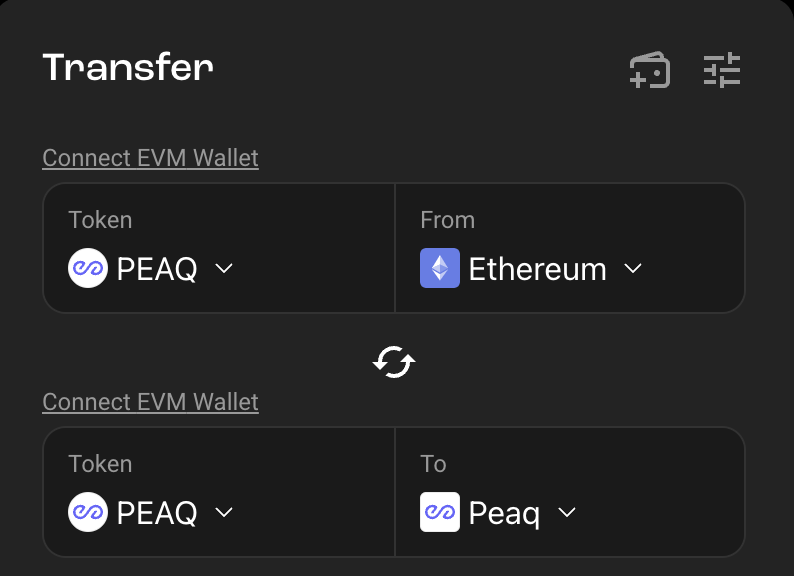
- Bridge tokens
View bridged tokens in your Metamask wallet by adding PEAQ Network manually
- Click the dropdown arrow on the chain selection area.
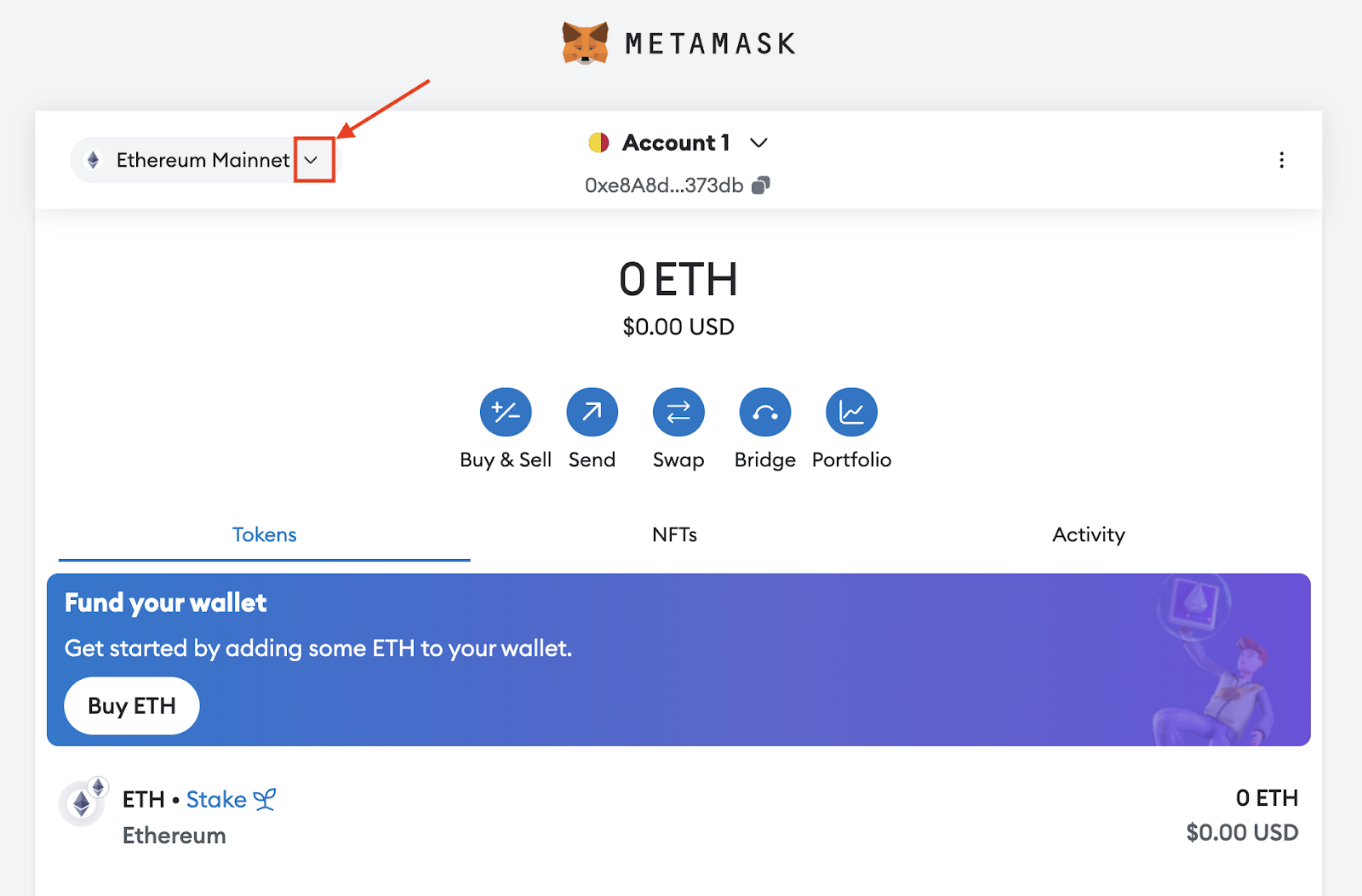
Click add Network
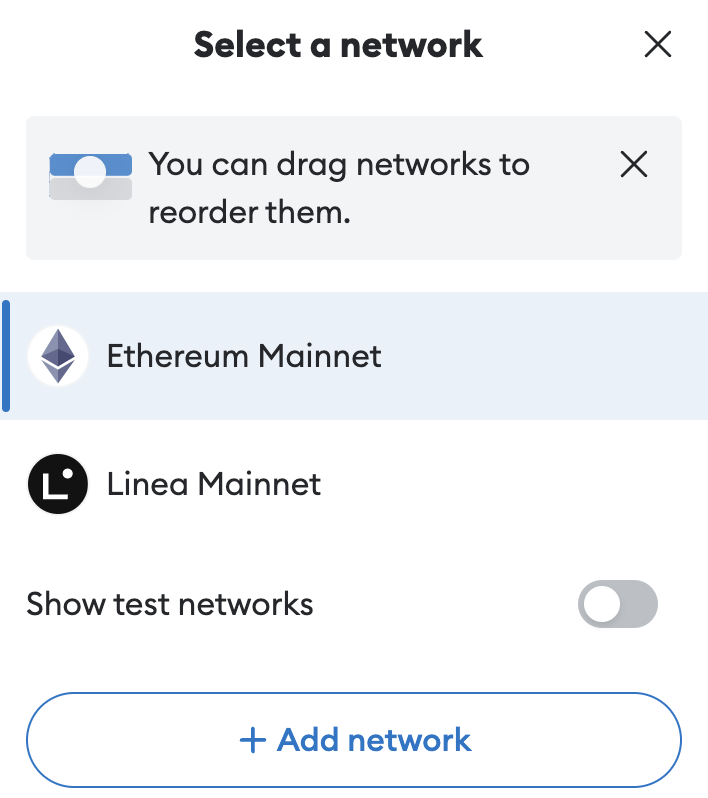
Click Add a network manually
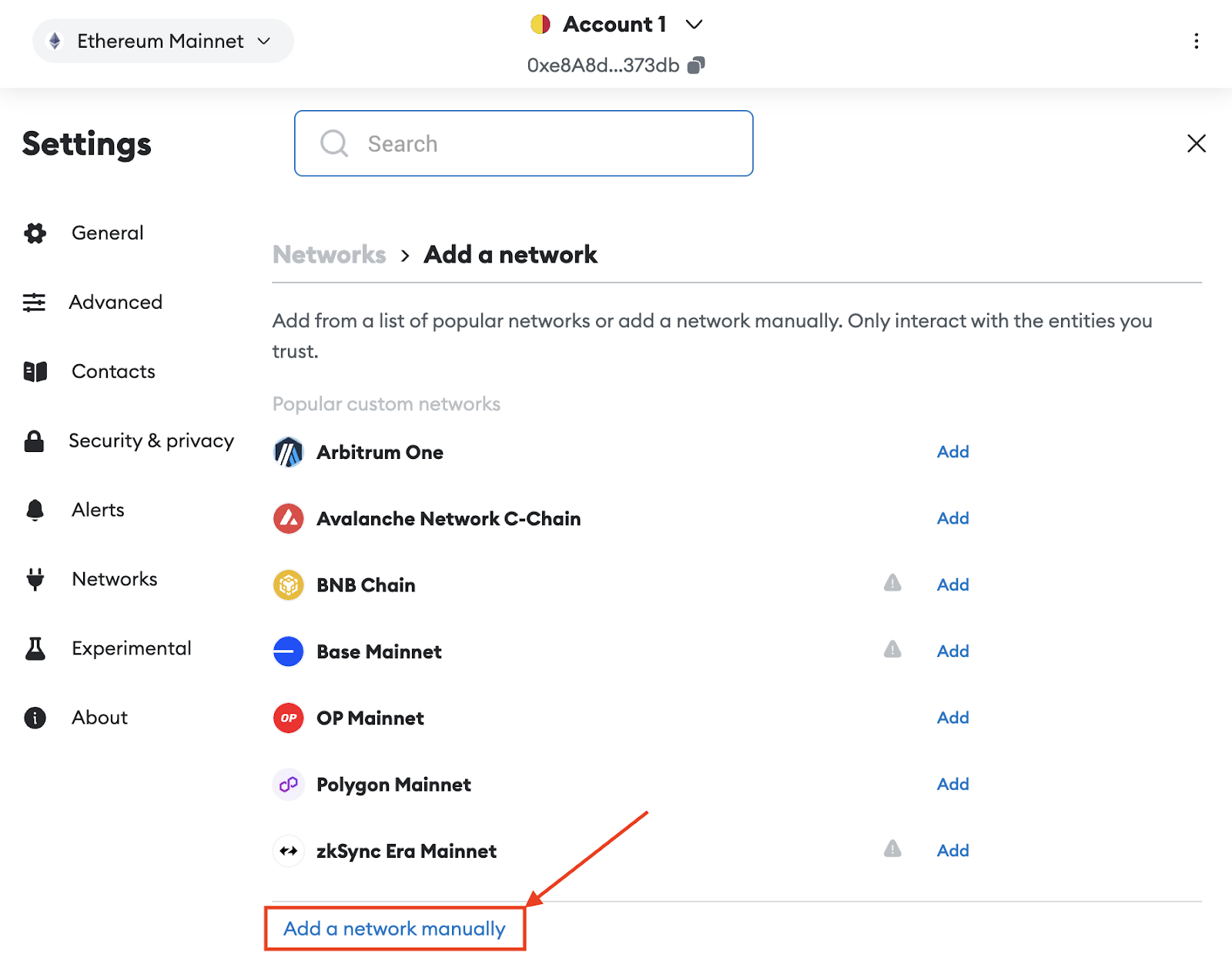
Use the following info to add peaq mainnet manually:
Network name: peaq
New RPC URL: https://peaq.api.onfinality.io/public
Chain ID: 3338
Currency symbol: PEAQ
Block explorer URL: https://peaq.subscan.io/
Click "Switch to peaq mainnet" to view your tokens
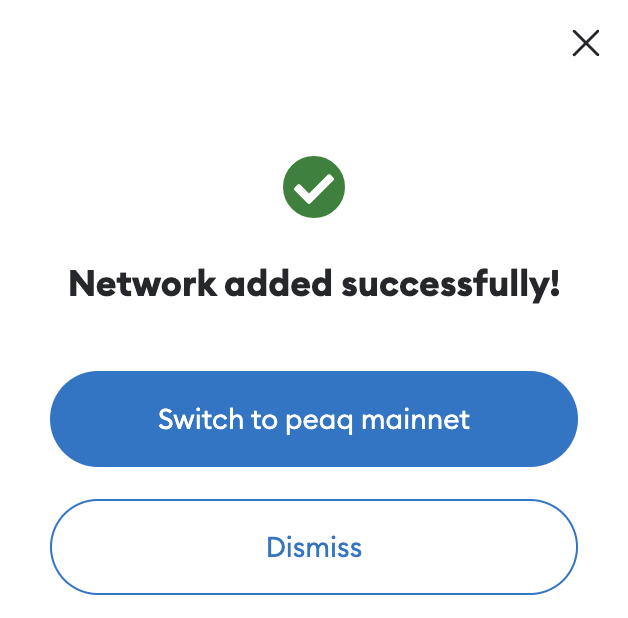
Save once all information has been input.